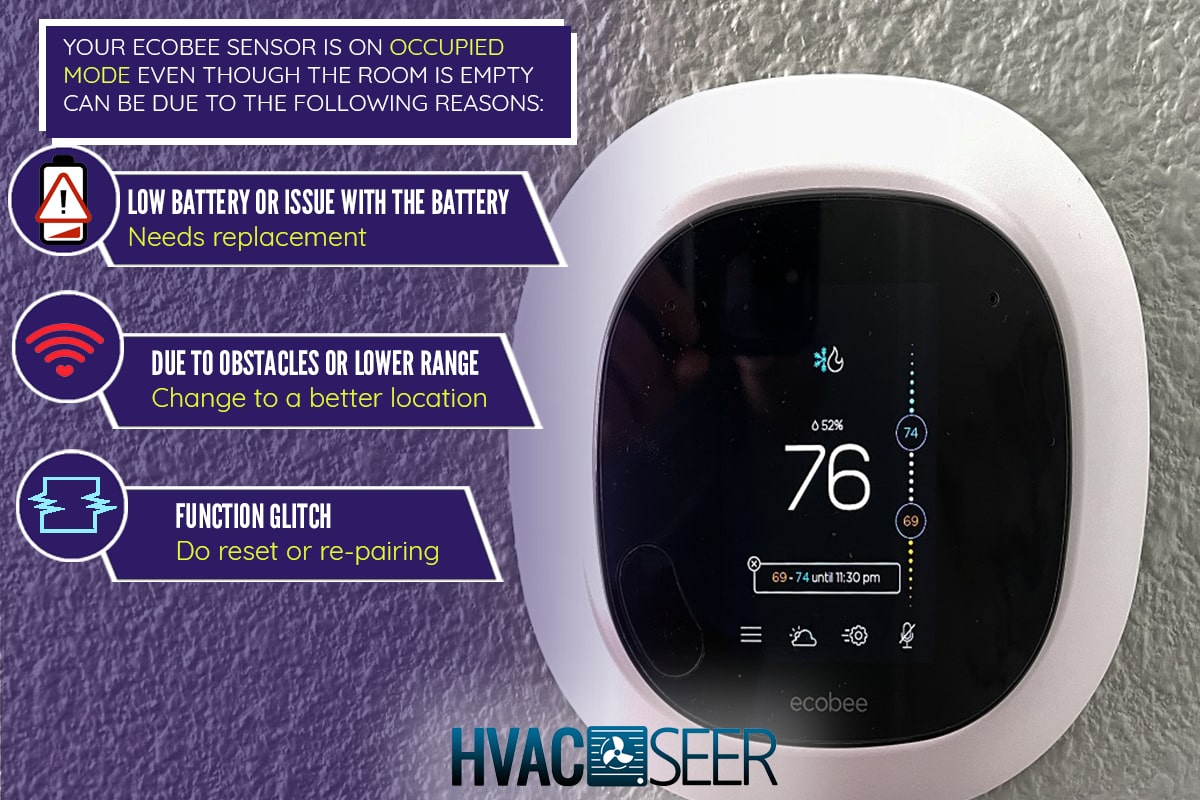Ecobee technology is mind-blowing. It gives you the ability to manage and set your devices automatically. One of them is the Ecobee sensor that works together with the Ecobee thermostat. It detects movement and temperature in a room.
But, the Ecobee sensor can be troublesome if it doesn't function the way it should. One instance is the occupied/unoccupied mode of the sensor. It sends a false signal that the room is in occupancy.
What can you do to fix it? The answer is here from smart tech experts.
Your Ecobee sensor is on occupied mode even though the room is empty can be due to the following reasons:
- Low battery or issue with the battery - needs replacement.
- Placing the device with obstacles or lower range - change to a better location.
- Function glitch - do reset or re-pairing
Ecobee sensor works with high efficiency. Therefore, encountering tech errors like this can disappoint you. With the reasons on hand, head on to discover the steps or methods to repair your sensor. Keep reading to discover other features of the Ecobee sensor and how to handle your Ecobee device like an expert.
Ecobee Sensor Thinks Room Is Occupied[Why and How To Fix?]
The Ecobee sensor sending false occupancy readings has problems. Assess the accessory device for proper installment and pairing with your thermostat.
Check the sensor for any dents or hardware damage. Examining the hardware before going to the intrinsic part of solving the issue is necessary.
Due To Low Battery
Your Ecobee sensor sending a false occupied signal can be because of its low battery. There are two Ecobee sensors: the room sensor and the smart sensor. Both have the faculty to pair your thermostat to detect temperature and motion in a room for high efficiency.
The room sensor uses a CR-2032 coin battery with a 1-year life expectancy. While the smart sensor uses a CR-2477 coin cell battery with approximately a 5-year life expectancy.
Learn to replace your Ecobee sensor batteries with these steps:
Replacing Room Sensor CR-2032 Battery
- Hold the sensor stand gently and pull the sensor up to detach.
- Use a thin-edged object like a plastic card to poke out the battery.
- If you're using the round battery cover, simply slide the tool into the holed points of the battery cover to lift out the battery.
- Insert the new battery with the positive side showing or outward.
- Give a little push for the battery to settle in the sensor body.
Check this CR2032 3V battery on Amazon.
Replacing Smart Sensor CR-2477 Battery
- Open the battery cover using the side of your thumbnail or any thin-edged tool.
- Slip out the battery or turn it upside down with a little shake to remove the battery.
- Insert the new battery with the positive side showing or outward.
- Put back the battery cover by giving it a little push to completely close.
Check this CR2477 3V battery on Amazon.
Due To Location
Another reason can be the location of your Ecobee sensor. Make sure to place your sensor around within the recommended range to get a stable signal.
Obstacles like thick walls, traffic areas, and devices with the same frequency can lower the range. You can mount it to the wall five ft. above the ground. Place it far from a window or heat source.
Look at the range capacity and viewing angle of your Ecobee sensors below:
Room Sensor Range Capacity
- Range: approximately 45 ft. from the thermostat
- Viewing angle: up to 120 degrees horizontal; 25-30 degrees vertical
Smart Sensor Range Capacity
- Range: 60 ft. from the thermostat
- Viewing angle: 140 degrees horizontal; 100 degrees vertical
- Occupancy sensor: 20 ft.
Best Place For Your Ecobee Sensor
You've been trying to test where is the ideal place for your Ecobee sensor to make the most out of it. Put the sensor where activities happen often, and there's extreme temperature. A thermostat has about 32-sensor compatibility.
So, getting and placing your sensors in as many strategic places in your house can let you experience the best comfort.
Here are specific places to put your Ecobee sensor to unleash its full potential:
- living room
- nursery or baby's room
- kitchen
- bedroom
Due To Glitch
https://www.istockphoto.com/photo/reset-label-on-a-switch-gm1352283454-427754064?phrase=device%20reset
Smart devices sometimes fall into minor system issues. One basic troubleshooting method is resetting, or in the case of the Ecobee sensor can be reconnecting. Unpair the Ecobee sensor connection from your app and re-pair to refresh the connection and fix the false occupancy readings.
Here's how you reset and re-pair your Ecobee sensor:
Resetting Ecobee Sensor
- Make sure to be close to your Ecobee sensor.
- Remove the battery cover.
- Take out the battery.
- Put the battery back opposite as it should, with the positive sign not showing for 30 seconds.
- Remove the battery and push it back in the slot now with the positive sign showing.
- Place the battery cover.
Unpairing Ecobee Room and Smart Sensors
- Select the hamburger menu on your thermostat.
- Go to the main menu > sensors.
- Unselect the target sensor.
- Tap on the trash icon located in the top-right corner and unpair.
Pairing Ecobee Room Sensor
- Stand close to your thermostat with the home screen on.
- Move your sensor in front of your thermostat and pull the stick tab on the back of your sensor.
- A prompt message suggesting a sensor pairing with the 4-digit code on top will pop up on your thermostat screen.
- Choose yes.
- It will show 'Pairing with room sensor...' with the unique 4-digit code of your sensor.
- Choose your target sensor or enter a customized name for your sensor.
- Check the comfort settings that you want for the sensor.
Pairing Ecobee Smart Sensor
- Using your Ecobee app, select the plus (+) sign in the top-right corner of my home screen.
- Tap sensor > smart sensor.
- Choose the 'Let's get started' option with a prompt message.
- You will be prompted to scan the QR code on the back of your Ecobee sensor. Or, you have the option to enter the code manually.
- You will be prompted to pull the tab so the smart sensor can locate the thermostat.
- Once the smart sensor can find the thermostat, click next.
- Choose your target sensor or enter a unique name for your sensor.
- Check the comfort settings that you want for the sensor, then hit next.
- Hit next with the guideline message on top.
- The last prompt will say, 'All systems go!' and tap on the done option.
How Customer Service Helps

However, if the issue still exists, Ecobee may send you new sensors to replace the defective sensors. It may be under factory defect investigation on their side. You may contact them at 1-877-932-6233. You can also reach them via WhatsApp or Messenger or check their website.
What Are Your Ecobee Comfort Settings?
Ecobee Comfort Settings works to make the temperature right during activities such as when you're home or away. It pre-sets the heat/cool setting in a room for a specific time of the day.
It can adjust the temperature when the room has too low or a high temperature. It's the fourth option on the list under the main menu of your Ecobee thermostat.
How Do I Know If My Ecobee Thermostat Is Working?
You can verify if your Ecobee thermostat is working by running a test or looking at the colored icons.
A colored snowflake icon means that the cooling function is running. The colored flame icon means it's heating the room. If both icons grayed out, even though you have set them, it means none of the functions is working.
You can test your Ecobee thermostat using the device itself. You can't run a test using the Ecobee app or online.
Here's how you test your Ecobee thermostat:
- Go to your thermostat menu.
- Choose settings>installation settings.
- Click on test equipment and hit OK to proceed.
- Turn on/off each section to test: AC, HEat. Heat Pump Cool, Aux Heat and Fan.
Summing Up
Ecobee sensors can be your best partner in maintaining the room's ambient temperature. When it signals false occupancy, ensure your sensor is fully equipped and connected. Check the battery, put it in a stable-range location, and re-pair.
The last option is to reset. If you think you can't do it correctly, call customer support. So, you can go back to living in the best comfort.
Read these posts to discover more on how to fix issues on your Ecobe thermostat: