The Ecobee thermostat by Amazon is excellent for regulating your home's temperature and reducing energy bills. Perhaps you purchased an Ecobee thermostat and are wondering how much data it uses per month. We've done the research to bring you the answer.
The Ecobee thermostats without cameras require about 15-20 MB per month. Please note that this estimate will vary depending on the household's usage, size, occupants, etc.
Are you interested in learning more about how the Ecobee thermostat works? In this post, we'll discuss the topic in greater detail. We'll also talk about whether the Ecobee works without the internet, whether this thermostat will lose its data in a power outage, and much more. Without further ado, let's get into it!
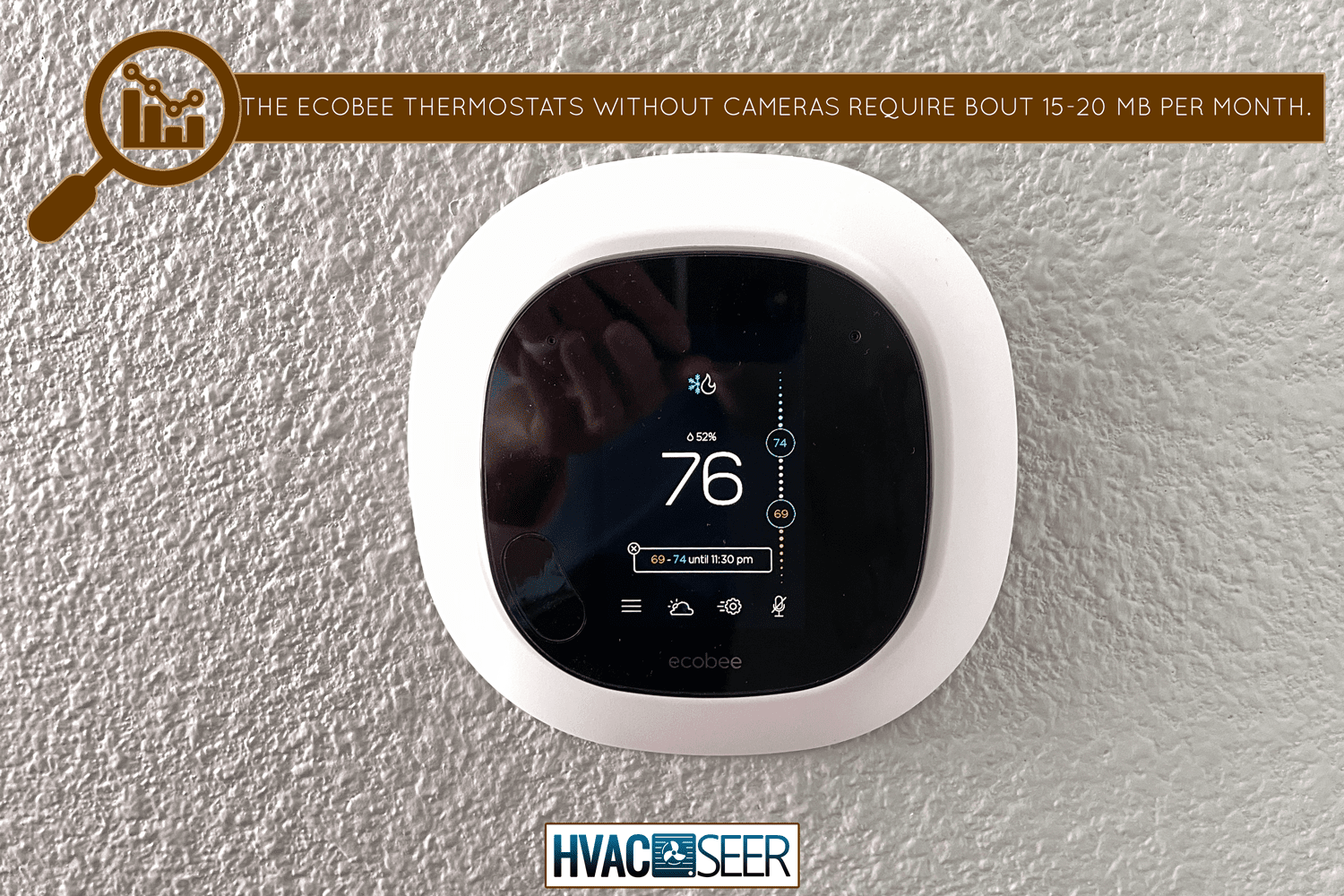
How Much Data Does Ecobee Thermostat Use?

According to Eccobee, the bandwidth and data requirements vary slightly based on which thermostat you own and your settings. Expect Ecobee thermostats to require 15-20 MB per month on average.
Click here to view the Ecobee thermostat on Amazon.
Can I Run Ecobee Without The Internet?
Yes, the Ecobee will function without Wi-Fi. In the instances where the Ecobee is not connected to the internet, it will work as a traditional thermostat and regulate your cooling and heating comfort set points.
However, it will not record energy data usage or have access to weather reports. Also, it will not have access to offer all of the excellent features to assist your home's HVAC system and ensure it operates smoothly with energy savings as a priority.
Will My Ecobee Lose Its Settings And Data During A Power Outage?

No, the Ecobee will not lose its settings due to power outages. Instead, the device's data and saved settings will function normally once the power has been restored.
Power outages are more frequent these days. Ensure you are ready for the next outage—click here to read this post: How To Turn On Ecobee Thermostat After Power Outage
Is The Ecobee Low Voltage?

Can I Set Up My Ecobee Without Wi-Fi?
Yes, you can set up your Ecobee thermostat without connecting to Wi-Fi. To do so, skip the Wi-Fi configuration portion of the installation process.
Please be aware that if you never connect your Ecobee to Wi-Fi, you will not be able to finish the product registration process or set up an Ecobee account.
Without an account, you will not have access to the Ecobee app or web portal. Also, Ecobee Support will not be able to assist you with troubleshooting or potential issues if you don't create an account.
How Do I Reset My Ecobee Registration Email?

Suppose you want to change the email associated with your Ecobee account. The best way to do this is via resetting the device's registration. Doing so will allow you to re-register the device with your new email account.
Please note that re-registration will not reset the equipment configurations, schedules, or preferences.
On The Ecobee Thermostat
- Tap the main menu.
- Tap the settings.
- Go to reset.
- Tap reset registration and follow the prompts.
Also, note that there is more than one option to select under the reset options. Suppose you tap reset all. Your Ecobee account will be deleted, and the device will be set to factory settings to remove all information.
Can You See Energy Usage On The Ecobee?
Great question! Suppose you own one of the following: Smart Thermostat Premium, Smart Thermostat Enhanced, Smart Thermostat with voice control, Ecobee4, Ecobee3 Lite, Ecobee3, Ecobee SMART Si, Ecobee SMART.
You will find your energy-saving data at the Ecobee Web Portal.
Log in and click or tap the Home IQ tile to view your estimated energy savings, an overview of how your HVAC system has been functioning, how your energy savings are comparing to others in your area, and download your thermostat's historical data.
Should The Ecobee Be Set To The Auto Setting?
Selecting the auto mode function is a wise choice for those who live in mild climates or for the weeks between the changes of the seasons.
The auto setting will keep your home at a designated temperature and prevent the HVAC system from running unnecessarily which will conserve energy usage.
Does The Ecobee Learn Your Schedule To Adjust The Temperature?
The Ecobee utilizes occupant and thermostat sensors that will follow your habits and lifestyle to create a cooling and heating schedule that keeps your home at your preferred temperature while ensuring that your home's energy is not wasted.
Over time, using the Ecobee will start to save your household energy and keep your hard-earned dollars in your bank account.

What Types Of HVAC Systems Are Ecobee Thermostats Compatible With?
Ecobee states the thermostats are compatible with most 24-volt residential heating and cooling systems, including gas, electric, dual-fuel systems, and oil. Please note that these statements are pertaining to heating and cooling systems manufactured for homes in North America.
Suppose you are considering adding an Ecobee thermostat to your home, and you are unsure if it will work with your HVAC systems.
Click here to use the compatibility checker designed by Ecobee to ensure your purchase is compatible with regulating your home's current HVAC systems.
How Can I Make The Ecobee Thermostat More Efficient?
Ecobee states that there are 10 excellent methods to ensure your thermostat is operating as efficiently as possible:
- Link your Echo Dot, Google Home, or Siri virtual assistant to the Ecobee for hands-free temperature control.
- Create a temperature schedule via the web portal for ease of access.
- Check the walls near your thermostat for drafts, because thermostats will function less efficiently if they are too close to a draft or vent.
- Install multiple sensors to provide data from each room to your Ecobee thermostat.
- Place a hold or override a schedule in circumstances where you are more comfortable with a lower temperature.
- Use the reminders and alerts on the main menu to receive important reminders about HVAC system maintenance. Also, you can receive alerts about low temperatures, frozen pipes, and HVAC equipment issues.
- The threshold settings allow you to customize how your thermostat operates your cooling and heating systems. It is recommended to enable the Ecobee to control these settings automatically.
- Check your Ecobee's web portal Home IQ periodically to view your energy usage, review hourly temperatures, and make further changes to save more energy.
- Ecobee recommends testing your heating and cooling equipment when installing your thermostat.
- Use the smart recovery setting with schedules to ensure your home is at the ideal temperature while reducing energy usage.
How To Use The Smart Recovery Feature

On the Ecobee thermostat:
- Tap the main menu, tap the settings, and select preferences.
- Press the Heating Smart Recovery or Cooling Smart Recovery.
- Tap to enable or disable the feature.
Via the app or web portal:
- Tap the settings tile.
- Tap preferences.
- Press the Smart Recover Heat mode or Smart Recovery Cool mode.
- Select the enable or disable options.
Are you concerned about your home's heating system potentially failing during the winter months? Click here for more information: Heat Not Working In House – What To Do?
Final Thoughts
Thank you for reading our article! The ongoing efforts to reduce energy consumption during the heat of the summer months or the frigid months of winter can be challenging. That is why Ecobee thermostats are integral to managing your home's energy usage.
We sincerely hope this article was helpful to you in learning more about Ecobee thermostats and how they work.
Please be sure to check out some of our other posts before you go to help further your knowledge regarding heating and cooling systems:
Does A New Furnace Come With A New Thermostat?

