It's hard to keep your home cozy with a broken thermostat, especially during extreme weather conditions. If your thermostat isn't working, one of the first steps to troubleshooting is to reset it, but how should you do this? The reset method differs from model to model, so we gathered the steps you need and summed everything up in this post.
Emerson offers a broad range of smart thermostats. However, most of them can be reset similarly, usually through these basic steps:
- Hit the "menu" button
- Open "about thermostat"
- Click the "factory reset" option
Following these steps will bring back the device's default settings, meaning you must reconnect it to the Wi-Fi and other systems.
If a quick reset doesn't work, you may be encountering a different problem with your thermostat. Keep reading to learn more about detecting and troubleshooting a broken home thermostat.
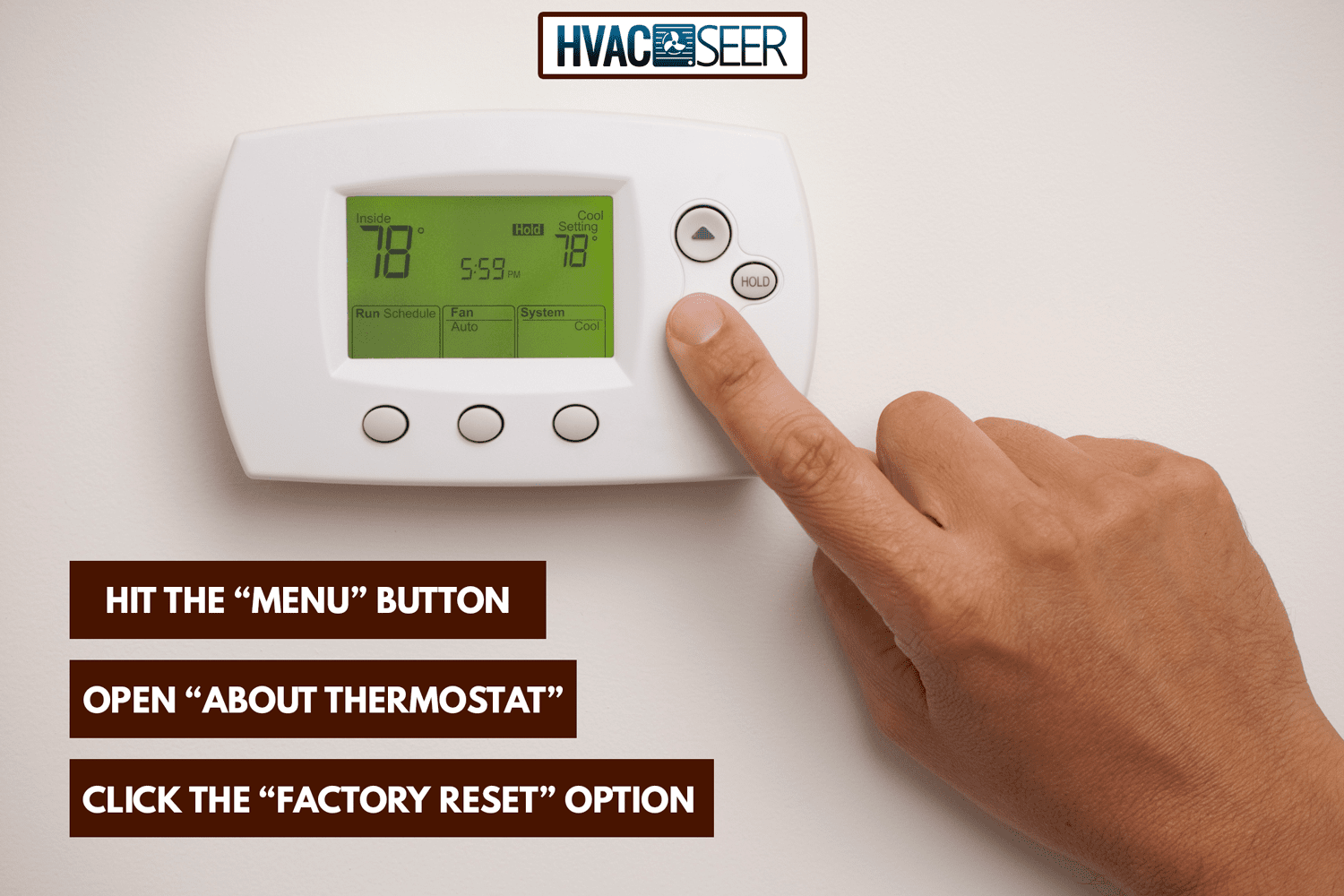
What Should I Do To Reset Emerson Thermostat?

While the steps above work for most Emerson thermostats, some models require a different way for you to reset them. If you know the model of your device, you can follow the appropriate steps below.
How To Reset Emerson Thermostat 1F86U 42WF
The Sensi Touch Smart thermostat doesn't come with a unique reset method. All you have to do for this one is open the "about thermostat" option in the menu and press "factory reset."
If it doesn't work, you can manually reset it with these steps:
- Turn off the thermostat
- Shut off the HVAC system and thermostat through the circuit breaker
- Turn on the breaker after approximately 30 seconds
- Switch the thermostat back on
How To Reset Emerson Thermostat 1F95EZ 0671
For the Emerson Blue Series 6", you will need to do the following:
- Press the up, down, and fan buttons at the same time
- The thermostat will be blank for a few seconds
- The display should show all the segments briefly before returning to normal
How To Reset Emerson Thermostat 1F79
The Emerson 1F79 thermostat is a part of their 70 Series. Here's how you can reset it:
- Set the system switch to "off"
- Press and hold the up and down buttons together
- Simultaneously, move the system switch from "off" to "heat"
How To Reset Emerson Thermostat 1F86
The Emerson 1F86 model falls under two different series. Below are guides on how to reset each one.
Classic 80 Series
- Set the thermostat's system switch to "off"
- Press and hold the up and down buttons at the same time
- While holding the buttons, turn the system switch to "heat"
Emerson Blue Series 2"
- Put the system switch in cool or heat mode
- Hold down the up and down buttons together for 10 seconds
- Wait for the display to go blank
If you own a Carrier thermostat instead, learn how to reset it in this post: How To Reset A Carrier Thermostat
Has My Thermostat Gone Bad?
A broken thermostat can affect home comfort and total energy bills, both significant factors for homeowners. Here's how you can detect if your thermostat is in need of fixing.
The Screen Or System Is Unresponsive
One of the evident signs of a damaged thermostat is when the display stops responding to commands or displaying anything. This sign is noticeable if you can't adjust the temperature and other settings available.
Irregular Or Fluctuating Temperatures
Uneven temperatures are another common indication of a faulty thermostat. It usually occurs due to heating and cooling systems continuously turning on and off, affecting the temperature distribution around your home.
The Heat Or AC Cuts Out Or Continues
Installing a thermostat to your HVAC will keep it at your desired temperature. If they fail to do this and continue going higher or lower than your set temperature, the problem could be wiring issues or a broken thermostat.
Quick Ways To Troubleshoot A Thermostat
Once your system shows these signs, it indicates that something is wrong. But some of these issues may need a minor fix rather than a whole team of technicians.
Fortunately, you don't always need a professional to check on your thermostat for you. Inspecting the thermostat yourself can save you on repair costs, especially for minor problems.
So, here are a few ways to test your thermostat for any existing problems:
Reset Your Thermostat

An easy way to test your thermostat is by resetting it. If you recently had a power outage in the thermostat's location, it probably needs a quick reset to continue sending signals to your heating and cooling systems.
You can also try resetting separate segments of the thermostat before doing it for the whole device. For example, do a reset on the Wi-Fi, schedule, etc.
Note that resetting your thermostat varies per model, so check for a guide or the manual for proper instructions on resetting your unit.
Check For Corrosion
Problems with thermostats can also come from the inside, especially as thermostat technology has become more complex and computerized. If you can take off the cover of your unit, inspect for any dust collection or corrosion.
These could be the reason behind failed communication between the thermostat's systems.
Inspect The Connections
If a reset doesn't work and it looks clean, there may be power interruptions within it, particularly with wiring and connections. Check for any broken or torn wires.
For a battery-operated thermostat, inspect the port or switch out the batteries. You can also get help from an expert if the wiring is hidden or inaccessible.
Read here to see how to replace batteries in an Emerson thermostat: How To Replace Batteries In An Emerson Thermostat
Common HVAC Thermostat Problems [With Easy Solutions]
Even with proper maintenance, problems with your thermostat may arise for several reasons. However, not all of these issues require you to get professional assistance.
Generally, a thermostat lasts for 10 years, depending on the model and maker. Some can even go for as long as 15 years before needing a replacement.
But to keep yourself prepared, listed here are some of the frequent issues with HVAC thermostats and DIY solutions:
False Or Inaccurate Temperature
When a thermostat starts showing inaccuracies with temperature readings, there may be a problem with the settings or connections. To fix it, try doing the following:
- Remove the cover and wipe off any dirt and debris using a soft brush or clean cloth
- Relocate the thermostat away from direct sunlight or heat from vents
- Ensure you set the switch to cool or heat, not fan or off
If the problem persists, you need to get expert help to fix any potential damage to the wiring.
Locked Temperature Setting
You might notice the temperature on your thermostat isn't changing or cannot be changed. If there doesn't seem to be any problems with the display, here's what you can do:
- Disable the child lock setting if it's activated
- Remove the cover to locate loose or damaged wires
- Replace the batteries or check the circuit breaker box for issues
Blank Display Screen

A blank screen can suggest either a minor or major problem. You can try these solutions to determine the issue's severity:
- Clean the battery port and replace the existing batteries
- Do a factory or manual reset on the thermostat
- Check for any tripped breakers in your electrical box
- Look around your heating or cooling systems for a tripped safety switch
If you're having trouble locating the problem, call an HVAC professional to inspect the thermostat and its surrounding connections.
Systems Continue Running
You might notice your furnace or air conditioner continuously running even after reaching your set temperature. If so, here's how you to check for problems:
- Set the fan to "on" instead of "auto" on your thermostat.
- Check the unit or circuit breaker for connection issues.
Contact a professional to diagnose and fix the issue if these solutions fail.
Can I Replace My Thermostat Without A Professional?

Yes, you can replace a thermostat on your own, but most would recommend getting in touch with an HVAC professional or technician to prevent damage to the device and wiring.
You can easily replace a thermostat that operates on batteries or doesn't require switching out connections. If not, it's best to contact an expert to handle the job.
The cost to install and replace a thermostat ranges from $65 to $450, varying on the type of thermostat. This includes labor costs and the price of the unit itself. Any extra work will call for additional expenses on top of this.
Final Words
Resetting an Emerson thermostat follows a straightforward process. To do so, you need to open the menu, select the "about thermostat" option, and hit "factory reset." If this doesn't work, your thermostat model requires a different resetting method.
A quick reset can usually fix up a malfunctioning thermostat. But if the problem continues, consider other troubleshooting options or get assistance from an expert.
