Despite the decorative and functional features provided by a Minka Aire fan to your home, it's normal to experience problems with the fixture, such as sudden noises. One of the typical sounds you are likely to hear includes clicking noises, usually indicating a minor issue. Still, you might wonder why your fan is clicking and what you should do to fix it. We've looked these up and have the answers in this post.
If you hear your Minka Aire fan clicking, it's usually due to loose fan blades or screws. When the components aren't tight enough, it could cause the parts to move around and make noise. Although the problem is an easy fix, delaying the repair can loosen each component further, leading to severe damage.
Other unusual sounds from your ceiling fan indicate different issues that result in little to extreme harm. Keep reading to learn more about their causes and how to deal with them.
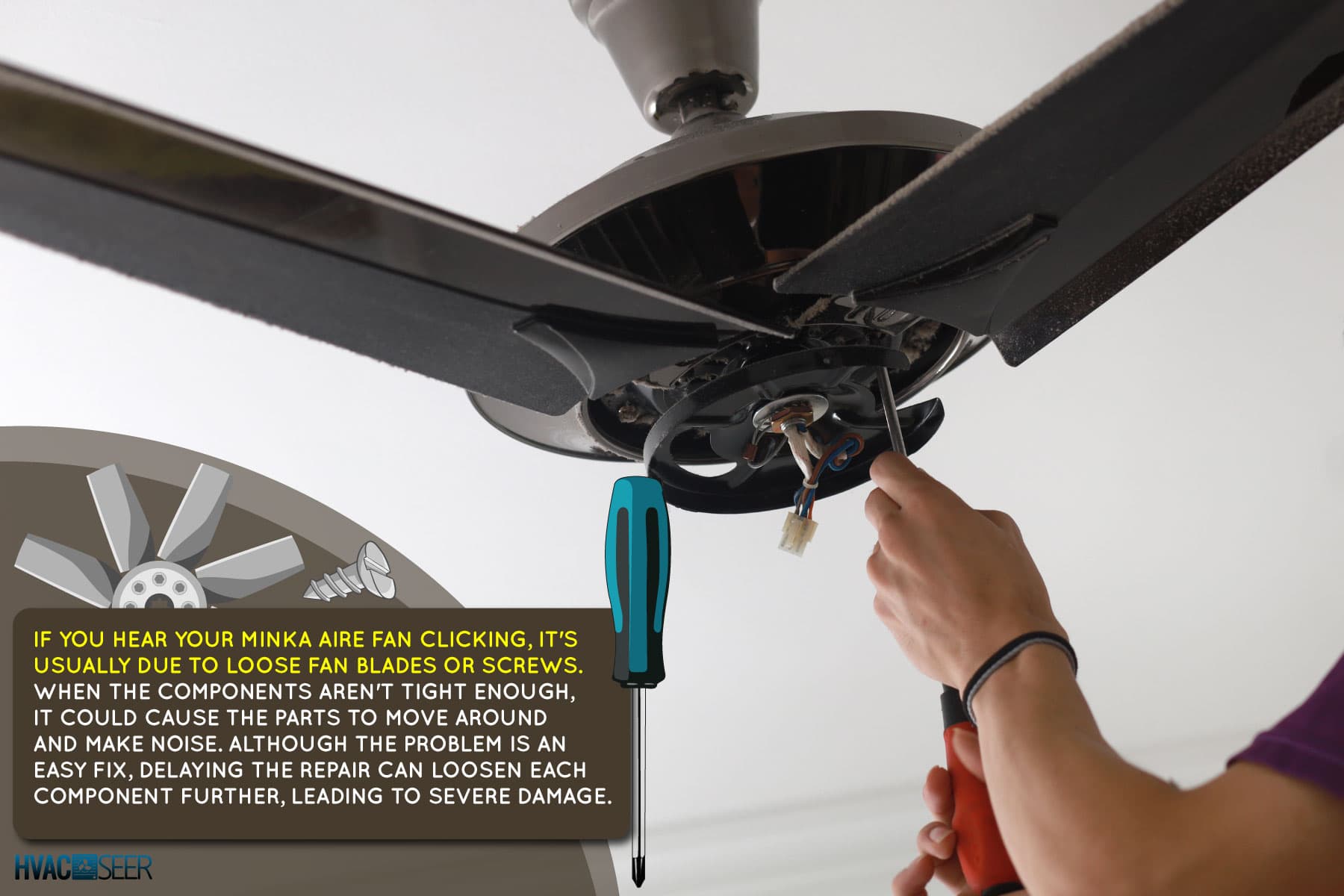
Minka Aire Fan Is Clicking Sounds - What Does It Mean?
A Minka Aire fan starts making clicking noises when the fixture's assembly is too tight or gets loose. It could have something to do with the bearings or blades.
However, the issues are usually minor, and you can repair them with simple tools and steps. Regardless, it's necessary to pin down what causes the noises to ensure you follow the appropriate ways to fix it.

Other Ceiling Fan Noises
A ceiling fan can produce more unusual operational sounds depending on the problem. The noise it makes can help you identify the issue and its severity. That way, you can quickly rule out what steps you should take to solve it.
Here are the other sounds you may hear from your ceiling fan besides clicking.
Rattling
A rattling sound from your ceiling fan usually indicates loose or missing pieces. These could be due to improper installation that causes parts to loosen or fall off during operation.
Humming
When an appliance makes humming noises, these often come from electricity or power issues with the fan or other connected devices. Sometimes, the noise is because of vibrations from loose or tight parts.
However, note that some ceiling fans naturally produce a low humming sound when it runs. If you're unsure whether the hums have become louder or not, consider contacting an HVAC professional to evaluate the system.
Grinding
Hearing grinding noises from your ceiling fan sounds alarming, but the cause isn't always a severe problem. Some issues it implies includes unbalanced blades or lack of oil in the motor or bearings.
Scraping
Scraping from your ceiling fan sounds similar to grinding, but they usually come from cosmetic issues, such as a loose or tight fan canopy. In most cases, scraping noises refer to lighter problems, while grinding indicates something more involved.
How Do You Fix A Clicking Ceiling Fan?

It's fairly simple to repair a clicking ceiling fan since the issue doesn't require much work on the motor or electricity aspects of the appliance. And so you can fix it without getting professional help by following these steps:
1. Inspect The Fan
Turn off the fan and take off the cover. Begin by inspecting the ceiling fan to identify any problem with the parts. Loose components or screws commonly result in clicking noises, so carefully look for these.
Other reasons include damaged blades or stuck debris and small objects within the fixture. It's also possible for the canopy to make a clicking noise when it's too tight.
2. Clean, Secure, Or Replace
Once you locate the loosened parts, tighten each to ensure they are secure and won't come off. If you need to loosen it, only make it enough for the fixture to operate well.
Note that overtightening and loosening the fan too much may result in further damage.
If there's a lot of debris, consider cleaning the blades using a clean damp cloth and mild soap, then let it dry. Carefully remove anything stuck in the components. For broken blades, you might have to get them replaced.
3. Keep The Junction Box Secure
If everything is in place with your fan, check the junction box to see if it's loose. To tighten it, you need to detach all the screws. When you finish, use a screwdriver or drill to reattach them.
4. Test The Fan
After securing, cleaning, and repairing all the parts, place the cover back on and turn on your fan to check for the clicking sound. If there's still noise, it may be because of a non-cosmetic reason.
How To Troubleshoot Minka Aire Fan
Homeowners tend to get confused when a new appliance performs differently from their expectations, especially when the issue is unclear. Follow these steps to pin down the possible reason your Minka Aire fan is malfunctioning:
1. Check The Power
If the fan isn't starting, turn it on using the wall switch. Go through the circuit breaker to repair any damages, like flipped switches or blown fuses.
Next, ensure the remote control transmitter is 40 feet away from the fan or closer. Test the remote at different distances, moving closer to the fan. Replace the batteries if it doesn't respond, then repeat the test.
2. Break-In The Fan
Let the fan run for 24 hours to break it in. Expect to hear your Minka fan generate noises when you do this.
If the noises persist after the 24-hour mark, inspect the fan. A few things to check include loose or tight screws and parts, broken or unbalanced blades, and dirt and debris. Make the necessary fixes for each existing problem.
3. Inspect The Electricity
If the lights on the fixture suddenly shut down, calculate the lamp's wattage. Anything above 190 watts triggers the fan's overload safety feature, automatically shutting the lights off.
You can fix this by turning off the power to the fixture, installing lower-wattage lamps, and restoring the power.
Common Reasons For A Noisy Ceiling Fan [With Quick Solutions]
Several reasons generate varying noises from a ceiling fan, so checking everything at once is one way to ensure your fixture operates smoothly. Here are some typical causes of fan noise and a few easy solutions.
Dirty Blades

Dirt and debris can result in unbalanced fan blades because of the added weight, causing the fan to wobble during operation. Fortunately, cleaning them only requires a soap mixture and a clean cloth or rag.
Ensuring the cloth is damp, start wiping the top and bottom of each fan blade, making sure you don't stand directly under them to avoid falling dirt. If the grime is hard to remove, use a soap and water mixture as you wipe.
Dry the blades as soon as you finish to prevent water and moisture from damaging them.
Click here to see the 12-pack microfiber cleaning cloth on Amazon.
If your ceiling fan blades are retractable, learn how to clean them in this post: How To Clean Blades On A Retractable Ceiling Fan
Damaged Or Unbalanced Blades
Unbalanced blades can also come from warping or direct damage, leading to fan noises when the fan runs. Usually, it needs replacing when this happens, especially for hard materials.
Read more about whether or not fan blades are interchangeable in this post: Are Ceiling Fan Blades Interchangeable?
You might mistake imbalance for damage, so make sure to get a replacement once you find the physical issue. A quick fix for unbalanced blades is using balancing kits.
Place the clip onto the edge of the selected fan blade, close to the rear. Move it into different positions until the fan appears balanced when it runs.
Check out the 4-set ceiling fan blade balancing kit on Amazon.
Loose Parts
Loose parts and screws are a common source of ceiling fan noise because it causes different components in the fixture to move around more. These could be the blade bracket, fan assembly, rod, motor cover, lighting assembly, fan canopy, or blades.
You can fix these by fastening the screws to each part, ensuring they are tight enough to stay in place.
Tight Screws
On the other hand, too much tightening is also a cause for loud ceiling fan sounds. It causes the fixture to vibrate more or have other parts hit different components around them during operation.
An easy solution is to loosen the screws, but you can also reattach the screws completely for better security.
Lack Of Lubrication
Lack of lubrication in your fan's motor and parts produces a more unpleasant noise than other issues. Check with your manufacturer to see how often they recommend you should oil your fan.
You can browse your ceiling fan's manual to locate the oil hole and see how much lubricant you should put in.
Get the universal ceiling fan oil lubricant on Amazon.
Poor Installation
One of the primary reasons for noise and other issues in a ceiling fan is poor installation, whether it's DIY or by an installer. If this is your case, troubleshoot your fixture to identify the problem and determine what solutions to take.
Read more about why a ceiling fan clicks in this post: Why Is The Ceiling Fan Clicking? [and how to fix that]
If these don't work, contact a professional to have it fixed. You can expect to pay $50 to approximately $380 for the repair, excluding the materials.
Final Words

Clicking noises in a Minka Aire fan usually stem from loose parts in the fixture or an imbalance in the blades. You can fix these by fastening the screws until they are secure enough and cleaning the fan blades thoroughly.
If the sounds remain or there are different noises coming from the fan, try other solutions like lubricating the fixture, loosening screws that are too tight, and replacing damaged parts.



