A Dyson fan keeps you comfortable at home. However, the device can tell you that there is something wrong with it. It might display F with 3 bars, and there is nothing to panic about. You should know what the error means so that you know the solution to follow. This article can help you understand more about the error on your Dyson fan.
The error showing an F with 3 bars on a Dyson fan means that you should replace the HEPA filter of the device. The filters are not washable, so the fan will tell you when it is time for a replacement. After replacing the filter, you should also reset the filter indicator light.
The HEPA filters for a Dyson fan have a certain lifespan, and replacement is a must to continue its normal operation. As soon as you see the error, you should act as soon as possible to solve the issue. Continue reading to learn the causes and solutions if the Dyson fan shows the error F with 3 bars.
What Does F With 3 Bars Mean On Dyson Fan?
If you see F with 3 bars on your Dyson fan, the machine tells you to replace its HEPA filter. The fan will display an error code on the front bottom part of the device. After replacement, the error stays on unless you reset the filter light indicator.
Besides seeing the error on the device, Dyson also notifies you through the app if it is time to replace the filter. The app will also guide you on how to replace the filter and where to buy it. Just download the Dyson Link app to your mobile device. Connecting to the app is easy if you have a BlueTooth and WiFi connections turned on.
Dyson fans require a 360º glass HEPA filter. The company engineered the filters with pleated borosilicate microfibers and an activated carbon layer. Their sealed HEPA filter effectively removes 99.97% of small airborne particles, including allergens and viruses, from the air.

How Often Should You Change The Dyson Air Filter?
The HEPA filter of A Dyson fan will need replacement every 12 months. There can be frequent replacements depending on the environmental conditions where you use the fan. Placing the fan in the kitchen or near an open flame shortens the filter life.
For a 12-hour per day use, the filter can last around 4,000 hours. If you don't replace the filter, it will accumulate pollutants, and a bad odor will circulate in the room.
Dyson also warrants that the filters are free from defects for the same period. This replacement part is compatible with the Dyson tower, desk, and personal fans. When purchasing, only buy genuine Dyson filters for the correct fan model.
When purchasing the filter, remember these tips:
- Determine your Dyson fan's model number.
- Only buy from authorized Dyson retailers.
- If you can, you can buy filter sets to save money.
How To Replace The Filter Of A Dyson Fan?
After purchasing the right filter for your Dyson fan, proceed to replace it. You don't need to send the unit to the service center. The process is easy, but you should carefully follow the instructions in the product manual so the filter will work as expected.
Follow the procedure below to replace the filter:
- Turn off the fan and unplug it from the power outlet.
- Press both of the catches at the sides of the machine. Remove the filter housing from the main body by slowly lifting it.
- Look for the tabs on the sides of the housing and push them to remove the filter. Once removed, dispose of the old filter properly.
- Carefully open the new filter from the packaging.
- Insert the new filter in the filter housing.
- Push down the filter housing back on the main body of the fan until it clicks.
- Open the sensor hatch at the back of the machine. Use a cotton bud to clean it inside. Close it once done.
- Plug the cord and turn on the fan.
- Reset the filter light indicator.
You need to clean the hatch every time you change the filter. Doing so maintains the accuracy of the sensor. It is vital to keep it clean to continue monitoring the air quality.
The last step is critical before you can fully use the fan. Read further to know what to do next.
How Do You Reset The Filter Light On A Dyson Fan?
A Dyson fan will not immediately turn off the filter light indicator after a filter change. In that case, you should reset the fan filter light. There are two methods that you can follow.

Manual Reset With Remote
To reset the device manually, you need to press and hold the standby On/Off button on the remote for 6 seconds while the device is on.
Resetting With The Dyson App
You can also use the Dyson app for resetting, which is also easy to follow.
Below are the steps:
- Select "Filter Management" on the app.
- Then, click the "Reset" button.
If you have trouble connecting to the Dyson app, learn from this post How To Connect A Dyson Fan To WiFi.
You can choose whichever method to follow. If the error still flashes, repeat the reset process until it does not appear. If the solution does not work, you can have the unit checked in the service center.
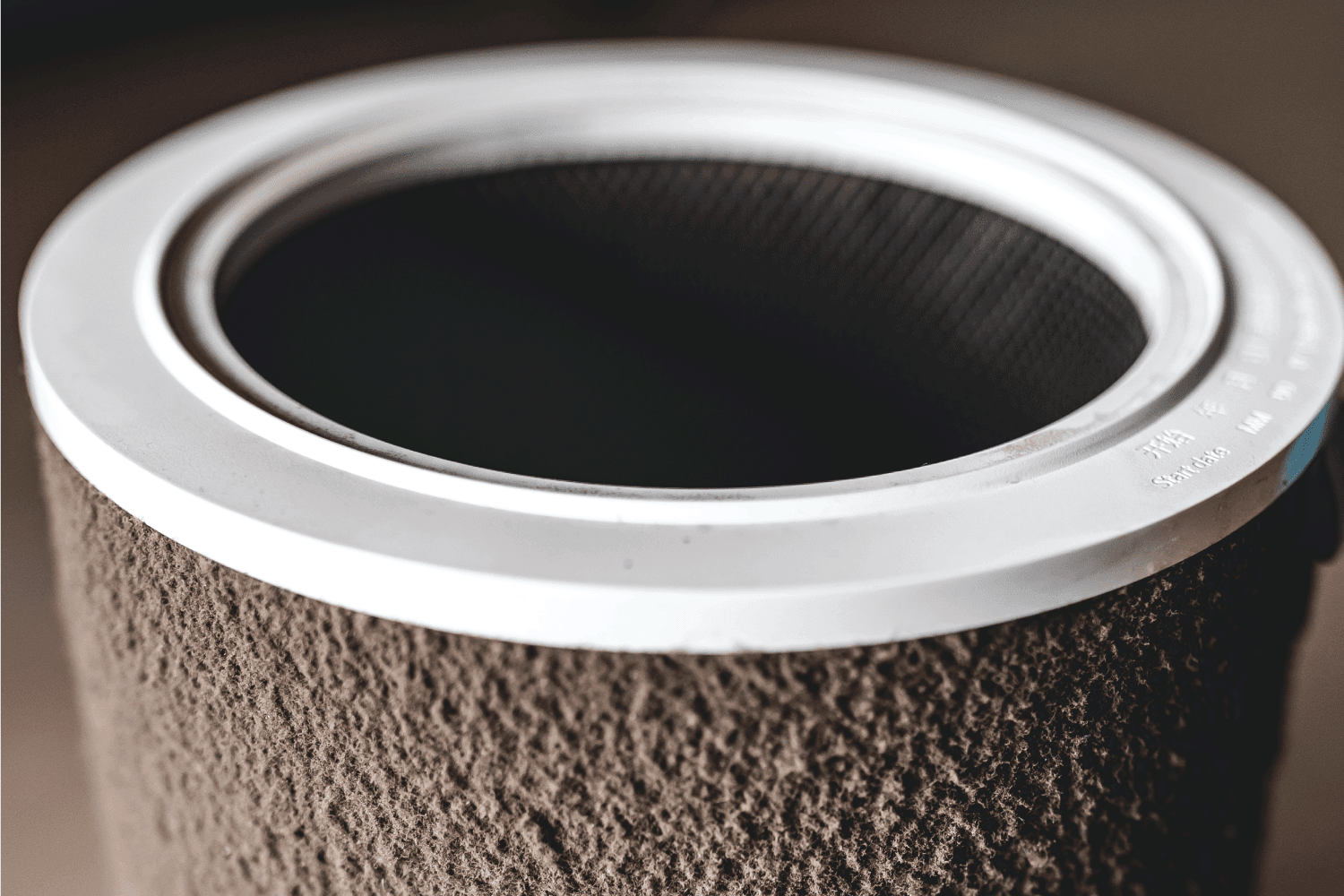
How Much Is The Filter For A Dyson Fan?
Expect to replace the filter of your Dyson fan every 12 months or less. You should make a budget for the replacement filter if you want to use the fan for more years. From Amazon, the 360º glass HEPA filter costs $69.99.
Click here to see this product on Amazon.
Before you buy the filter, check the model of your Dyson fan as a reference.
You can buy from a compatible filter vendor online or in-store, but it is best that you purchase from Dyson to ensure the quality and avail of any warranty. If you are unsure of the specific filter required, you can bring the unit to a Dyson service center and have it checked.
Can You Clean A Dyson Fan Filter?
Although the fan filter does not need regular maintenance, cleaning can do wonders for the product's performance and air circulation in your home.
Cleaning the filter can keep the fan operating at its maximum capacity. Some particles and other nasty stuff like hair and insect parts accumulate on the filter. Also, the allergens and viruses in the filter are a health risk for the family. Hence, it is a must to have regular cleaning of the filter.
Follow the filter cleaning process below:
- Turn off the device. Disconnect the electrical cord from the outlet.
- Remove the filter of the fan by removing it from its housing.
- Wash the filter in cold water.
- Then, rinse under running water and gently squeeze the water from the filter. Repeat until the water from the filter is clear.
- Allow the filter to dry in a warm place for at least 24 hours.
- Return the filter to the housing, then to the main body assembly.
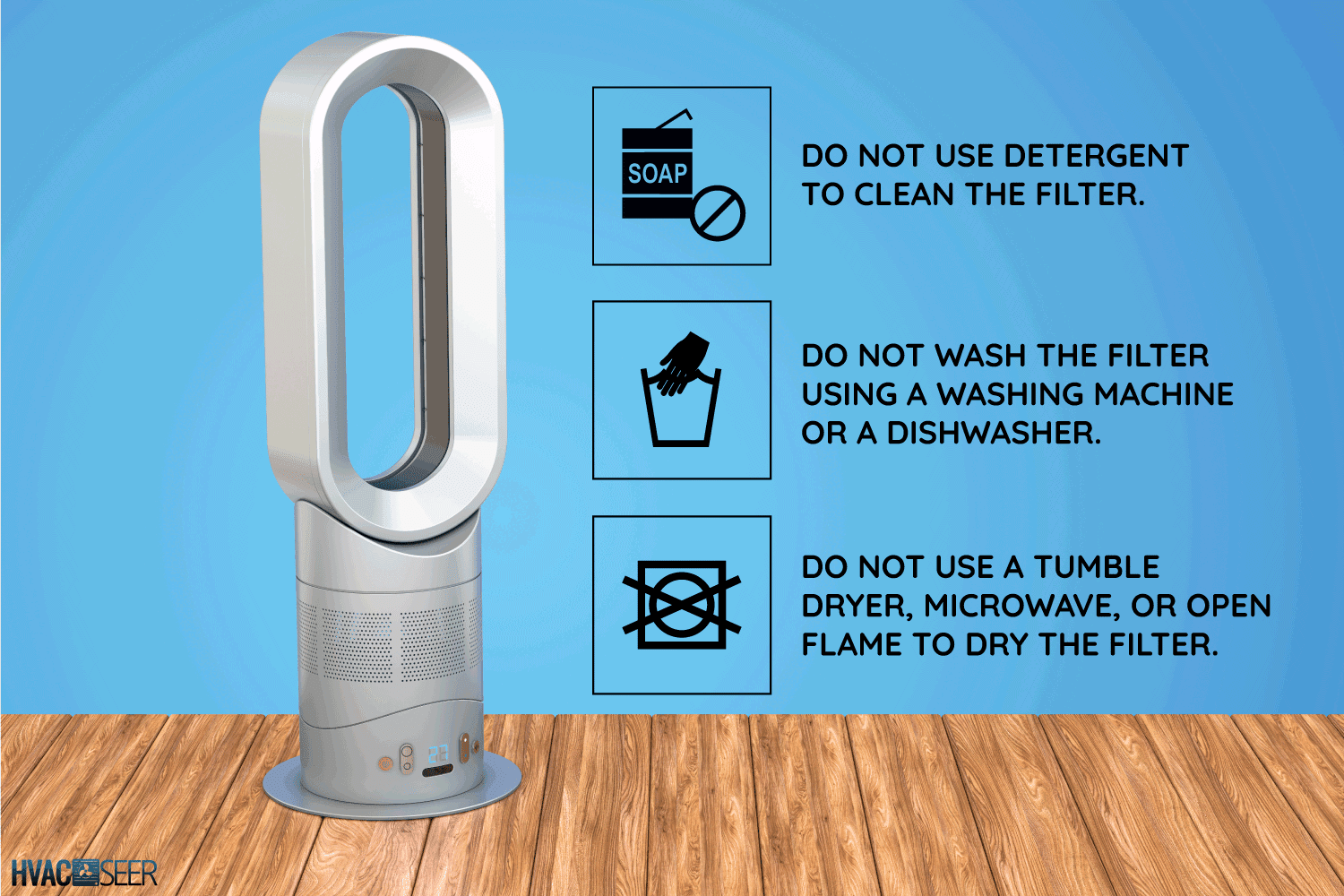
When cleaning, here are some tips to keep in mind:
- Do not use detergent to clean the filter.
- Do not wash the filter using a washing machine or a dishwasher.
- Do not use a tumble dryer, microwave, or open flame to dry the filter.
Keeping the filter clean might not extend its useful life, but it allows the good circulation of clean air in your home.
Read more from this post on How To Clean A Dyson HEPA Filter.
In Summary
If you see an F with 3 bars on your Dyson fan, you have to replace the filter. Dyson fans require a replacement of the glass HEPA filter every 12 months. Replacing the filter is easy, but you should not forget to reset the unit filter light indicator. You can reset the unit manually by pressing the standby On/Off button or using the Dyson app.
Besides replacing it, you should clean the filter during its lifespan. Cleaning might not extend the life of the filter, but it keeps the fan running in good condition. Furthermore, you should allocate a budget for a filter replacement every year to continue using the fan.
After all, a clean filter for your Dyson will give you comfort while maintaining good air quality at home.
Read about Dyson products from these posts:

